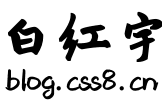新建一个.NET Core控制台程序,代码如下:
using System;using System.Collections.Generic;using System.Threading;using System.Threading.Tasks;namespace NetCoreParallel{ class Program { static void Main(string[] args) { var numbersToShow = new List () { 1, 2, 3, 4, 5, 6 }; Parallel.ForEach(numbersToShow, number => { Thread.Sleep(3000); Console.WriteLine($"Parallel ForEach is now displaying number: {number.ToString()}"); }); Console.WriteLine(); Console.WriteLine(); Console.WriteLine("Parallel ForEach finished."); Console.WriteLine("Press key contiune..."); Console.ReadKey(); } }} 执行后结果如下:

因为Parallel.ForEach为并行执行,所以再次执行时6个数字出现的顺序可能会不一样。