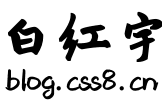
本文共 1253 字,大约阅读时间需要 4 分钟。
Objective-C实现图像移动的简单步骤指南
在Objective-C中实现图像移动的功能,我们可以使用UIKit框架来处理视图和手势。下面是一个简单的示例,展示了如何在iOS应用中实现图像的拖动移动功能。
创建一个新的iOS项目
首先,您需要创建一个新的iOS项目。可以使用Xcode创建一个单视图应用(Single View Application)。
修改ViewController.h
在ViewController.h文件中,声明一个UIImageView属性,用于显示图像。
#import <UIKit/UIKit.h>
@interface ViewController : UIViewController @property (strong, nonatomic) IBOutlet UIImageView *imageView; @end
添加UIImageView
接下来,在ViewController.xib中,添加一个UIImageView,并将其连接到IBOutlet属性。
处理拖动手势
为了实现图像的拖动移动,我们需要在ViewController.m文件中添加拖动手势的处理代码。
-
(void)touchesBegan:(NSSet *)touches withEvent:(UIEvent *)event { UITouch *touch = [touches firstObject]; self.imageView.userInteractionEnabled = YES; self.imageView.delegate = self; }
-
(UIEdgeInsets)touchInsetsForGestureRecognizer:(UITapGestureRecognizer *)gestureRecognizer { return UIEdgeInsetsZero; }
-
(void)touchesMoved:(NSSet *)touches withEvent:(UIEvent *)event { UITouch *touch = [touches firstObject]; CGPoint newPoint = [touch touchLocation];
CGRect frame = self.imageView.frame; frame = CGRectMake(newPoint.x, newPoint.y, frame.size.width, frame.size.height); [self.imageView setFrame:frame]; }
测试
现在,你可以在Xcode中使用移动手势来测试图像的拖动效果。如果图像没有响应拖动,确保UIImageView的userInteractionEnabled属性设置为YES,并且delegate属性设置为self。
这样,你就成功实现了在iOS应用中图像的拖动移动功能。
发表评论
最新留言
关于作者
